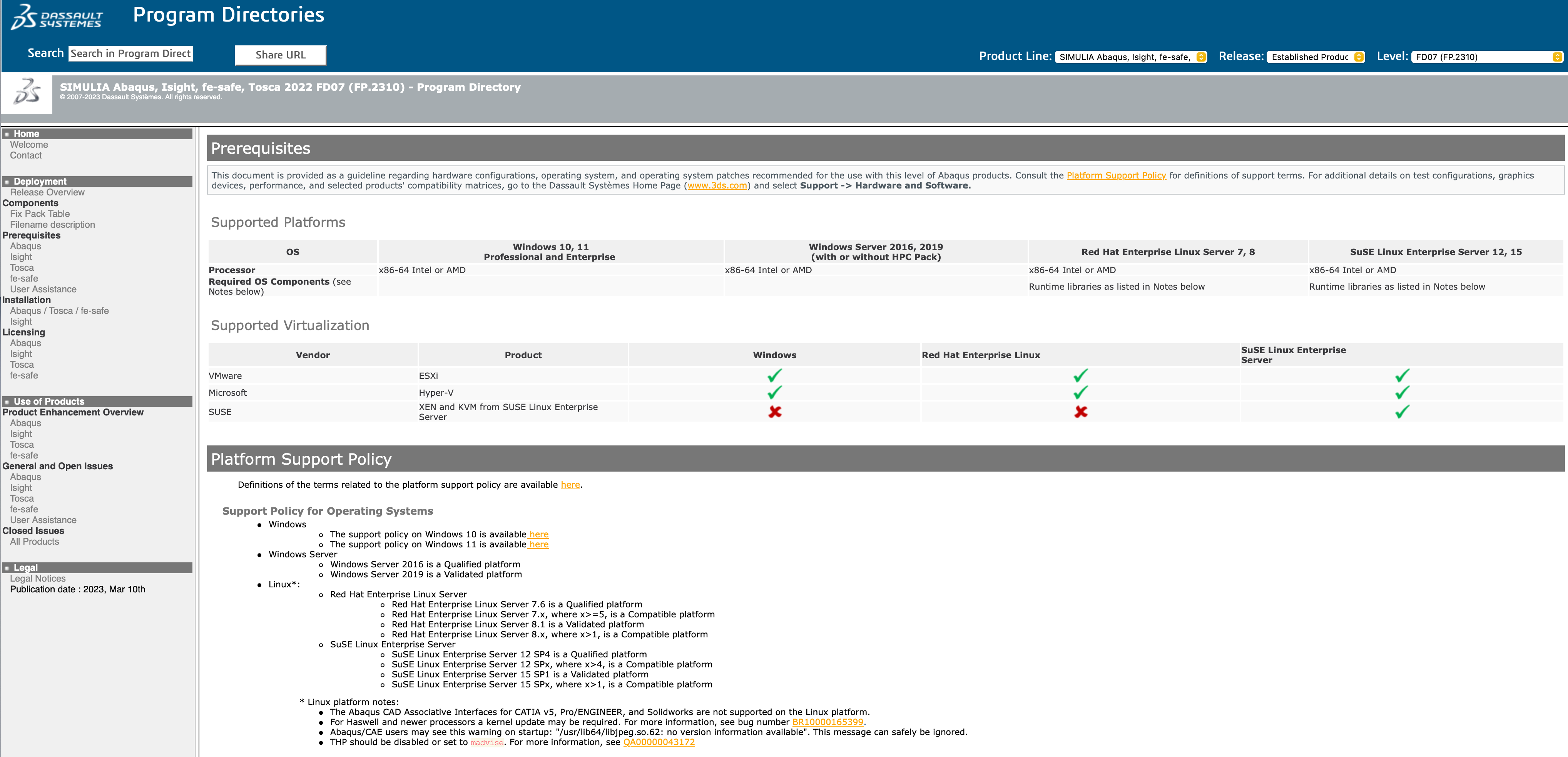Abaqus Unfied FEA can be run under both Windows and Linux. Linux offers some advantages in terms of maintenance and performance.
The Program Directories, see image below, can be accessed online and provide much essential information on the installation and maintenance of Dassault Systèmes software. If you select ‘SIMULIA Abaqus, Isight, fe-safe, Tosca’ under the Product Line, you will get information about the products of the Abaqus Unified FEA Line [1]. Here you can find the prerequisites for the different products under Deployment. For the time being, our focus is on Abaqus.
Supported Platforms lists the two commercial Linux systems Red Hat Enterprise [2] and SUSE Linux Enterprise [3] and the versions tested for these systems. For these systems, the operation of Abaqus is confirmed and – officially – support is offered within the scope of the contracts.
Now there are a variety of free Linux systems that may be suitable for running Abaqus as well. The colleagues from Dassault Systèmes have been offering support for these Linux systems within clear limits for a long time. Here it must be emphasized that the operation on another Linux system is always the responsibility of the user and tmight be excluded from general support.
The best way to get information about the operating system is to use shell commands:
- ‘uname’ usually returns Linux as result
- ‘uname -rm’ the kernel version and the system architecture
- ‘lsb_release -d’ the name of the Linux system
- ‘lsb_release -a’ Information about the used Linux system
- ‘lscpu’ information about the used hardware
Under the prerequisites there are several required libraries, which should be available. In our experience, this changes depending on the Abaqus version and the Linux used. What is missing is named during the installation. Sometimes you may have to search for some libraries. Here, we are always happy to assist in solving any problems that may arise.
In the example below, the installation of Isight already failed because of the missing Korn shell.
In general, the installation is a bit easier than on Windows. It does not link against Microsoft libraries, which makes fewer demands on the operating system. Also, you cannot (should not) install as a user with admin rights, but as a “normal” user.
If you use a Linux other than the one listed in the Supported Platforms, the definition of certain variables is required for the installation, QA000024409 in [4]. The installation under CentOS 7 [5] did not need these variables in the past because of the similarity to Red Hat 7 in our experience. However, CentOS 7 support will be discontinued in 2024.
Using openSUSE Leap 15.4 [6] as an example, the installation is run through here.
We install here under /var/software/Simulia (installation directory), which is ultimately a personal decision. For example, Dassault Systèmes installs the DSLS license server under /var/DassaultSystemes/Licenses.
We copy the downloaded software from [7] into a directory ‘DVD’ below it (naming convention for each version ‘extended-v2023-GA’ for the first release and ‘extended-v2023-fp2306’ for a service pack).
We then proceed as follows:
- Unpack: with ‘tar -xovf 2023.AM_SIM_Abaqus_Extend.AllOS.1-5.tar’ etc.
- The following directory is created: AM_SIM_Abaqus_Extend.ALLOS
- Setting the variables
- export DSY_Force_OS=linux_a64
- export DSYAuthOS_`lsb_release –short –id |sed ‘s/ //g’`=1
- in the directory AM_SIM_Abaqus_Extend.ALLOS/1 we start the installation with ‘./StartGUI.sh’, see picture below,
Usually we do not specify a license server and use the skip function (however, this did not work stably with earlier versions under certain Windows versions). Otherwise we follow the installation so far.
The best way is to start Abaqus from the console. During the installation of Abaqus no PATH variables are set for calling Abaqus. But you can also quickly do it yourself.
Under OpenSuSE the Bash Shell is used as standard. Therefore there should be a ‘.bashrc’ file in the home directory of every user. In our case ‘.bashrc’ contains the following line ‘test -s ~/.alias && . ~/.alias || true’. This will call a ‘.alias’ file. In this ‘.alias’ file you can define variables for the call of Abaqus:
- alias abaqus=/var/software/Simulia/Commands/abaqus (call the current Abaqus version)
- alias abq2022hf5=/var/software/Simulia/Commands/abq2022hf5 (call the last updated Abaqus version 2022)
- etc.
Now edit the ‘.bashrc’ file in the home directory and add the following line to the path variable:
export PATH=”$PATH:/var/software/Simulia/Commands”
The second variant is recommended. One should note that only either a restart of the console or the command ‘source .bashrc’ or ‘source .alias’ will activate changes in these files.
Abaqus Unified FEA can also be operated under the Linux operating system, including the fe-safe, Isight and Tosca products. OpenSource variants can also be used here. During installation as well as operation, one encounters one or the other small obstacle. In this article we want to present obstacles and their solutions.
In part, this text and illustrations shown are based on research of evaluated literature. If this is the case, the sources are marked in the text by a number, e.g. [2], and the source is listed here.
In part, however, the sources listed here should simply be understood as recommendations for further reading.