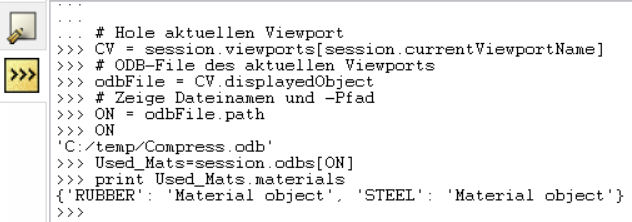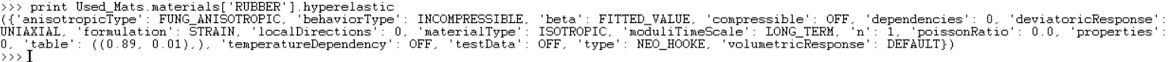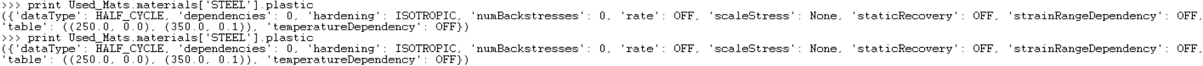This short script allows you to view the material data and models used.
The input is done via the command line (Kernel Command Line Interface) at the bottom of Abaqus/CAE (Module Visualization) or Abaqus/Viewer.
# Get current viewport, ODB file of current viewport, filename and path
CV = session.viewports[session .currentViewportName]
odbFile = CV.displayedObject
ON = odbFile.path
ON
Used_Mats=session.odbs[ON]
print Used_Mats.materials
The output looks like this :
Now you can request more detailed information about the existing material data via the command line:
print Used_Mats.materials['STEEL']
supplies
()
information on which data is available for a material. Here, for example, the thermal conductivity, the density, information about the elasticity and the electrical conductivity. Now you can request further information: print Used_Mats.materials['STEEL'].elastic
Examples:
print Used_Mats.materials['RUBBER'].hyperelastic
print Used_Mats.materials[‘STEEL’].plastic
print Used_Mats.materials[‘STEEL‘].elastic
ATTENTION:
The material name inside the square brackets must be in quotation marks! Depending on the editor, this can lead to problems.